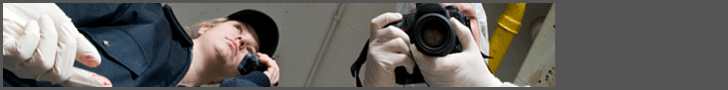Black and White Contrast Filters
Steven Staggs
© 2014 from the book Crime Scene and Evidence Photography, 2nd Edition
See also the instructional videos on "Evidence Photography"
Film
Well–defined fingerprints can usually be photographed with color film. However, black–and–white film provides greater contrast than color film and is preferred for latent print photography. The following is a list of a few black–and–white films that are suitable for latent fingerprint photography.
Normal contrast photographs can be taken using a professional black–and–white film such as Kodak T–MAX or Ilford Delta Professional films. For best results develop Kodak T–MAX film in T–MAX developer and process Ilford Delta Professional films in ILFOTEC HC developer. A little higher contrast can be obtained by increasing the film development time by twenty-five percent.
Some black–and–white films can be processed in color processing machines. You can take these films to color photo labs for processing in their color equipment. Kodak Professional BW400CN and Ilford XP–2 Super are black–and–white films that are processed in color processors. They each have an ISO of 400, are fine grain with good sharpness and resolution, and are processed in C–41 color chemistry.
In black–and–white photographs all colors become shades of gray. This can be a problem when two colors become nearly the same shade of gray in a photograph. However, colored filters can be used to increase contrast between colors in black–and–white photographs. Color filters can build contrast by either lightening or darkening the latent print, or by lightening or darkening the background. To lighten a color, the color filter closest to the color is used. To darken a color, the opposite color filter is used. (See the following two tables for information on using filters with black-and-white film.)
Black and White Contrast Filters
Objective: To increase contrast between two colors that would normally photograph as nearly the same shade of gray using black and white film.
Light Information — White light is made up of a mixture of red, green and blue (primaries). In theory, red, green, and blue light sources simultaneously projected on the same area will be white. Red and green light mixed together makes yellow. Green and blue light mixed is cyan. Blue and red light mixed is magenta.
Light Transmission Law — The filter transmits its own color (lightened in the print) and absorbs (subtracts) is complementary color (darkened in the print).
| Filter Color | Filter Designation | Absorbs (Darkens) | Transmits (Lightens) |
|---|---|---|---|
| Red | 25A, 29 | Blue & Green — Cyan | Red |
| Blue | 47,47B | Red & Green — Yellow | Blue |
| Green | 58, 61 | Red & Blue — Magenta | Green |
| Magenta | CC50M | Green | Red & Blue — Magenta |
| Cyan | CC50C | Red | Green & Blue — Cyan |
| Yellow | 8, 15 | Blue | Red & Green — Yellow |
Selecting Black and White Films and Filters toObtain Contrast Between Colors
| Desired Photographic Result | Filters used to obtain result |
|---|---|
| Blue as Black | Red (25, 29) |
| Blue as White | Blue (47, 47B) |
| Blue-green as White | Cyan (50C) |
| Blue-green as Black | Red (25, 29) |
| Green as White | Green (58, 61) |
| Green as Black | Red (25, 29) or Blue (47, 47B) |
| Orange as Black | Blue (47, 47B) |
| Orange as White | Yellow (15) or Red (25, 29) |
| Red as White | Red (25, 29) |
| Red as Black | Blue (47, 47B) |
| Violet as White | Blue (47, 47B) |
| Violet as Black | Green (58, 61) |
| Yellow as Black | Blue (47, 47B) |
| Yellow as White | Yellow (15) |
| Yellow-green as White | Green (11, 13) |
| Yellow-green as Black | Blue (47, 47B) |
NOTE: As colors of objects are hardly ever "pure," the effects described are never perfect but the direction indicated is correct.
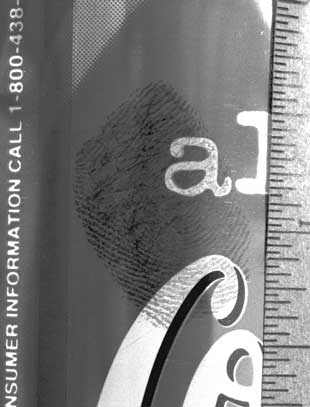 |
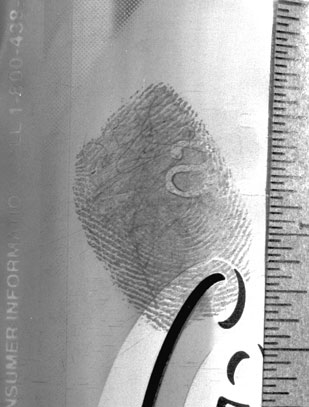 |
For example, a black powdered latent on a blue background would be difficult to see in a black–and–white photograph. However, the latent print can be enhanced by causing the background to lighten by using a blue filter. A ninhydrin developed latent on the back of U.S. currency can be enhanced in two ways by using a green filter. The green ink in the currency is lightened (the background is lightened) and the violet colored ninhydrin developed latent fingerprint is darkened.
 Black and White Contrast Filters Copyright: © 2014 by Steven Staggs. Copyright for this article is retained by the author, with publication rights granted to the Crime Scene Investigation Network. This is an Open Access article distributed under the terms of the Creative Commons Attribution-NonCommercial-NoDerivatives 4.0 International License which permits
unrestricted noncommercial use, distribution, and reproduction, provided the original work is
properly cited and not changed in any way.
Black and White Contrast Filters Copyright: © 2014 by Steven Staggs. Copyright for this article is retained by the author, with publication rights granted to the Crime Scene Investigation Network. This is an Open Access article distributed under the terms of the Creative Commons Attribution-NonCommercial-NoDerivatives 4.0 International License which permits
unrestricted noncommercial use, distribution, and reproduction, provided the original work is
properly cited and not changed in any way.
About the Author
 For 34 years Steven Staggs was a forensic photography instructor and trained more than 4,000 crime scene technicians and investigators for police and sheriff departments, district attorney offices, and federal agencies. He was also a guest speaker for investigator associations, appeared as a crime scene investigation expert on Discovery Channel's Unsolved History, and provided consulting to law enforcement agencies.
For 34 years Steven Staggs was a forensic photography instructor and trained more than 4,000 crime scene technicians and investigators for police and sheriff departments, district attorney offices, and federal agencies. He was also a guest speaker for investigator associations, appeared as a crime scene investigation expert on Discovery Channel's Unsolved History, and provided consulting to law enforcement agencies.
Steve has extensive experience in crime scene photography and identification. He has testified in superior court concerning his crime scene, evidence, and autopsy photography and has handled high profile cases including a nationally publicized serial homicide case.
Steve is the author of two books on crime scene and evidence photography, the text book Crime Scene and Evidence Photography and the Crime Scene and Evidence Photographer's Guide. The guide is a field handbook for crime scene and evidence photography, which sold over 10,000 copies and has been in use by investigators in more than 2,000 law enforcement agencies.
Steve retired in 2004 after 32 years in law enforcement, but continued to teach forensic photography and crime scene investigations at a university in Southern California.
Article submitted by the Author
Article posted: September 30, 2104